Working with Datasets
You may wish to use different datasets in your notebook depending on which environment it is deployed to. The sameproject SDK allows you to configure environment-specific datasets in your SAME config file, and load them in a uniform way inside your notebook.
Add the SDK as a Requirement¶
First, you will need to add sameproject to your configured requirements.txt file:
tensorflow==2.8.0
[...]
sameproject==0.2.2
Update SAME Config¶
Next, configure environment-specific datasets in the datasets section of your same.yaml config file:
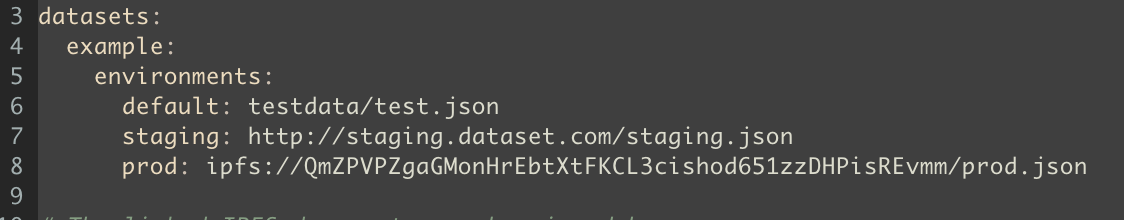
Note that SAME supports local files and web URLs as well as the IPFS protocol.
Load the Dataset in your Notebook¶
Finally, you can load your dataset in an environment-specific way using the sameproject.sdk module in your notebook:
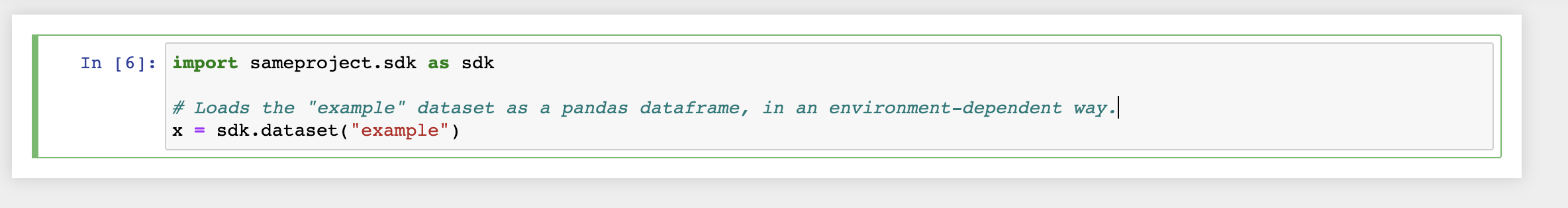
When you deploy your notebook to an execution backend using same run, the environment that has been specified either through notebook tags or the --same-env flag will be used to load the appropriate dataset in your notebook:
same run --same-env=staging