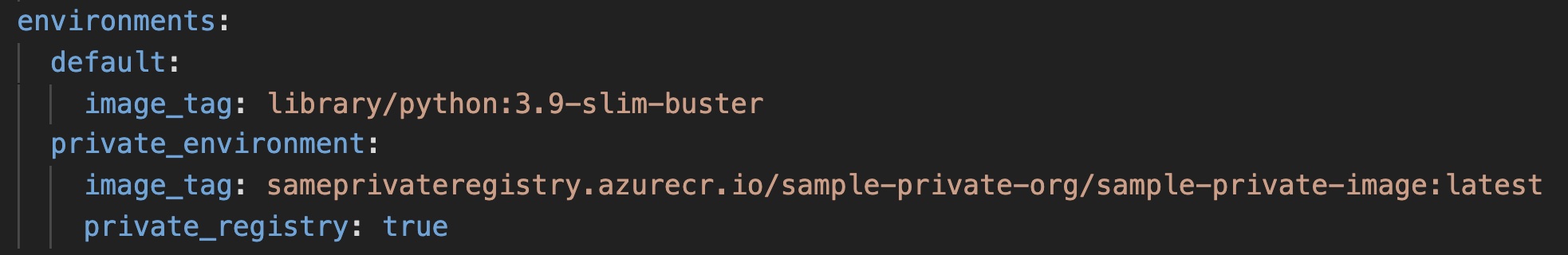Changing Environment
Often times, a specific step will require a particular base container image to execute inside of. This may be because the image was pre-built with particular dependencies (packages, libraries, drivers, etc) which Jupyter does not need to execute, but may be necessary on the back end. This feature allows to specify the base image required to execute a given step.
Adding an Environment Specifier¶
Editing cell tags in the same way you did for adding steps, you can add alternate base images with the following tag structure:
environment=environment_name
For example:
environment=default
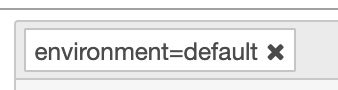
or:
environment=private-training-env
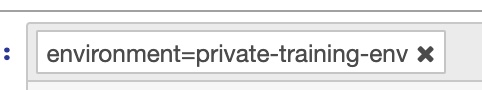
Update SAME Config¶
Then in your same.yaml config file, you'll add a section that maps to the specific image you'll need.