Hello World Notebook
Clone the Sample Repo¶
To get started, first you'll need to clone our sample repo. To do so, execute the following command:
git clone https://github.com/SAME-Project/SAME-samples.git
Next, change into the 03-road-signs directory:
cd SAME-samples
cd 03-road-signs
This is a complete data fetching, data engineering and model training example in three steps.
Check the Requirements Work With the Container and the Notebook¶
This step is optional, and requires that you have Docker running locally. If you don't, you can skip straight to deploying the pipeline to your Workflow Engine.
same verify
Note: this step can fail spuriously when run on a different architecture versus the workflow engine (e.g. M1 Mac).
Deploy Pipeline to Workflow Engine¶
Finally, deploy your notebook to your environment. If you are using Kubeflow, you would execute the following command:
same run
This command converts the notebook into a multi-stage pipeline, and deploys it to your previously configured Kubeflow.
In the Kubeflow UI, click on Pipelines -> Experiments to see your runs!
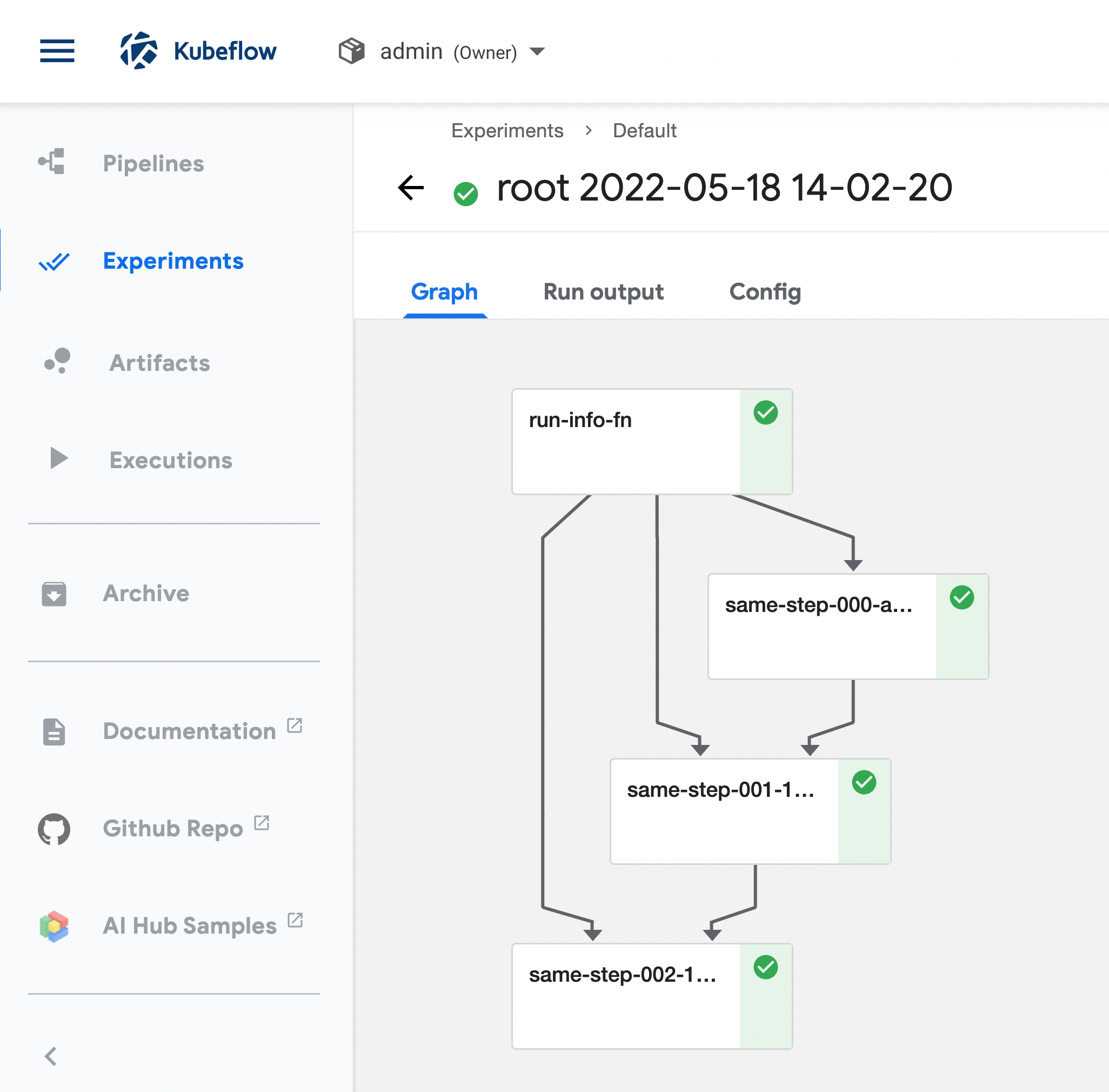
Try Your Own Notebook¶
Try running
same init
And then
same verify
And finally
same run
In an empty folder with your own notebook in it!
If you have any issues, please report a GitHub issue or come tell us on Slack!